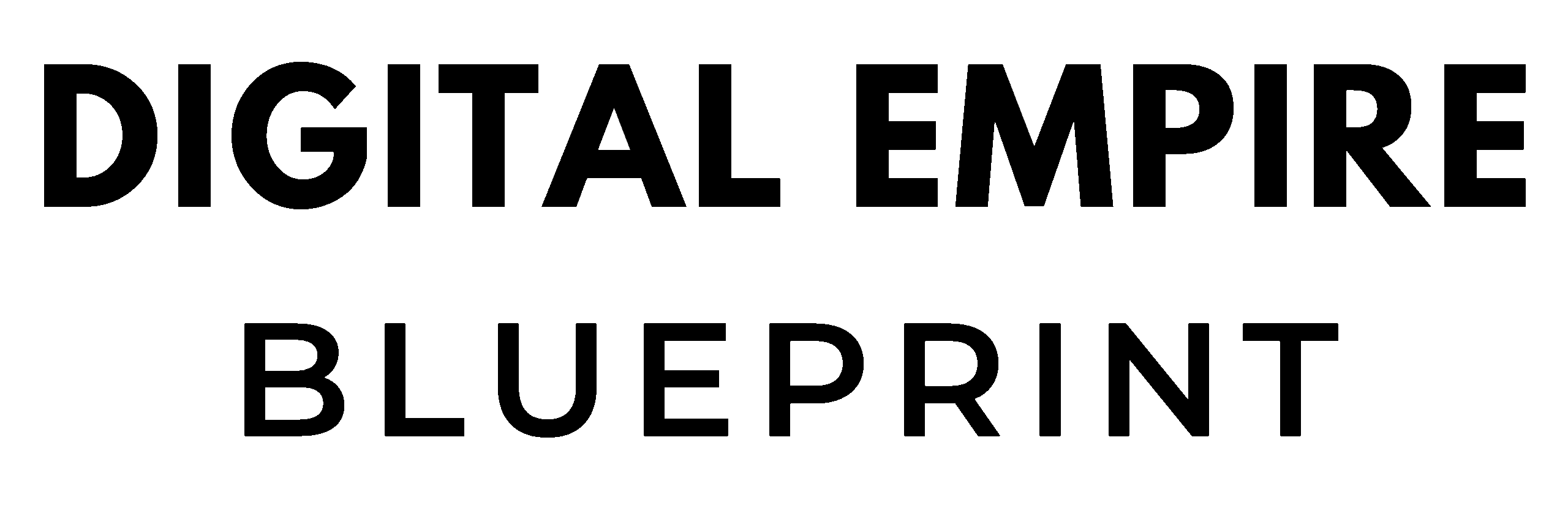🚫 Access Restricted
Oops! You don’t have access to this content yet.
🔹 Already purchased? Log in to access your content.
🔹 New here? Purchase now to unlock instant access.
Turn Clicks Into Customers with the Beginner’s Guide to Pinterest Marketing
Master Pinterest from the ground up—and turn your digital products into evergreen sales machines.
Imagine This:
You’re not chasing trends or constantly battling the Instagram algorithm.
Instead, you’re generating consistent traffic and sales from pins you created weeks—or even months—ago.
That’s the Pinterest difference.
And this guide shows you exactly how to unlock it.
What You’ll Learn Inside:
-
How to Set Up a Pinterest Business Account like a pro (no tech stress)
-
Keyword strategies to get found by buyers already searching for what you sell
-
How to create click-worthy boards and pins that drive traffic to your offers
-
Smart scheduling techniques that grow your account while you sleep
-
How to read your analytics and scale what works (and ditch what doesn’t)
-
The secret to using Pinterest like a search engine—not just another social media app
What’s Included:
-
The Full Pinterest Starter Guide — Easy-to-follow and beginner-friendly
-
Design Tips for High-Performing Pins (with real examples)
-
Printable Pinterest Planner & Tracker Templates to stay organized
-
Growth tools for analyzing traffic, planning content, and tracking success
-
Bonus Strategy for scaling with group boards and promoted pins
Why Pinterest?
-
High Engagement: Pinterest users are ready to take action.
-
Long Lifespan: One pin can drive traffic for months.
-
Search-Based Discovery: Reach your ideal customers through intent-driven search.
Pinterest isn’t just another social app—it’s a traffic engine designed for digital product creators who want lasting visibility and passive sales.
Who This Is Perfect For:
-
New digital product sellers
-
Bloggers and online educators
-
Etsy shop owners and content creators
-
Coaches and course creators
-
Anyone who wants evergreen sales systems
⚠️ Important Update: Canva Pro Required to Access Templates
As of June 2, 2025, Canva has updated its policy regarding template links. To access and edit the templates provided in our products, customers are now required to have a Canva Pro account. This change means that users with free Canva accounts will no longer be able to utilize shared template links.
Your First Steps to Success Pinterest for Beginners